FastAPI configuration
We'll do the simplest setup possible in these docs, through a one-file main.py.
However, it's highly recommended that you read the chapters about bigger applications
here, and invest in a good project structure.
We assume you've done the FastAPI tutorial and have dependencies installed, such as FastAPI and Gunicorn.
For a more "real life" project example, look at the demo_project on GitHub.
Getting started
First, either create your .env file and fill out your variables or insert them directly in your settings later.
APP_CLIENT_ID=
TENANT_ID=
OPENAPI_CLIENT_ID=
Create your main.py file:
from fastapi import FastAPI
import uvicorn
app = FastAPI()
@app.get("/")
async def root():
return {"message": "Hello World"}
if __name__ == '__main__':
uvicorn.run('main:app', reload=True)
Run your application and ensure that everything works on http://localhost:8000/docs
You need to run the application on the configured port in Azure Entra ID for the next steps to work!
Add your settings
First, add your settings to the application. We'll need these later. The way I've set it up will look for a .env-file
to populate your settings, but you can also just set a default value directly.
import uvicorn
from fastapi import FastAPI
from pydantic import AnyHttpUrl
from pydantic_settings import BaseSettings
class Settings(BaseSettings):
BACKEND_CORS_ORIGINS: list[str | AnyHttpUrl] = ['http://localhost:8000']
OPENAPI_CLIENT_ID: str = ""
APP_CLIENT_ID: str = ""
TENANT_ID: str = ""
class Config:
env_file = '.env'
env_file_encoding = 'utf-8'
case_sensitive = True
settings = Settings()
app = FastAPI()
@app.get("/")
async def root():
return {"message": "Hello World"}
if __name__ == '__main__':
uvicorn.run('main:app', reload=True)
Configure CORS
Now, let's configure our CORS. Without CORS your OpenAPI docs won't work as expected:
import uvicorn
from fastapi import FastAPI
from fastapi.middleware.cors import CORSMiddleware
from pydantic import AnyHttpUrl
from pydantic_settings import BaseSettings
class Settings(BaseSettings):
BACKEND_CORS_ORIGINS: list[str | AnyHttpUrl] = ['http://localhost:8000']
OPENAPI_CLIENT_ID: str = ""
APP_CLIENT_ID: str = ""
TENANT_ID: str = ""
class Config:
env_file = '.env'
env_file_encoding = 'utf-8'
case_sensitive = True
settings = Settings()
app = FastAPI()
if settings.BACKEND_CORS_ORIGINS:
app.add_middleware(
CORSMiddleware,
allow_origins=[str(origin) for origin in settings.BACKEND_CORS_ORIGINS],
allow_credentials=True,
allow_methods=['*'],
allow_headers=['*'],
)
@app.get("/")
async def root():
return {"message": "Hello World"}
if __name__ == '__main__':
uvicorn.run('main:app', reload=True)
Configure OpenAPI Documentation
In order for our OpenAPI documentation to work, we have to configure a few settings directly in the FastAPI application.
import uvicorn
from fastapi import FastAPI
from fastapi.middleware.cors import CORSMiddleware
from pydantic import AnyHttpUrl
from pydantic_settings import BaseSettings
class Settings(BaseSettings):
BACKEND_CORS_ORIGINS: list[str | AnyHttpUrl] = ['http://localhost:8000']
OPENAPI_CLIENT_ID: str = ""
APP_CLIENT_ID: str = ""
TENANT_ID: str = ""
class Config:
env_file = '.env'
env_file_encoding = 'utf-8'
case_sensitive = True
settings = Settings()
app = FastAPI(
swagger_ui_oauth2_redirect_url='/oauth2-redirect',
swagger_ui_init_oauth={
'usePkceWithAuthorizationCodeGrant': True,
'clientId': settings.OPENAPI_CLIENT_ID,
},
)
if settings.BACKEND_CORS_ORIGINS:
app.add_middleware(
CORSMiddleware,
allow_origins=[str(origin) for origin in settings.BACKEND_CORS_ORIGINS],
allow_credentials=True,
allow_methods=['*'],
allow_headers=['*'],
)
@app.get("/")
async def root():
return {"message": "Hello World"}
if __name__ == '__main__':
uvicorn.run('main:app', reload=True)
The swagger_ui_oauth2_redirect_url setting for redirect should be as configured in Azure Entra ID.
The swagger_ui_init_oauth are standard mapped OpenAPI properties. You can find documentation about them here
We've used two flags: usePkceWithAuthorizationCodeGrant, which is the authentication flow.
clientId is our application Client ID, which will autofill a field for the end users later.
Implementing FastAPI-Azure-Auth
Now, the fun part begins! 🚀
Import the SingleTenantAzureAuthorizationCodeBearer from fastapi_azure_auth and configure it. You can use the Settings class to compute the required fields:
import uvicorn
from fastapi import FastAPI
from fastapi.middleware.cors import CORSMiddleware
from fastapi_azure_auth import SingleTenantAzureAuthorizationCodeBearer
from pydantic import AnyHttpUrl, computed_field
from pydantic_settings import BaseSettings
class Settings(BaseSettings):
BACKEND_CORS_ORIGINS: list[str | AnyHttpUrl] = ['http://localhost:8000']
OPENAPI_CLIENT_ID: str = ""
APP_CLIENT_ID: str = ""
TENANT_ID: str = ""
SCOPE_DESCRIPTION: str = "user_impersonation"
@computed_field
@property
def SCOPE_NAME(self) -> str:
return f'api://{self.APP_CLIENT_ID}/{self.SCOPE_DESCRIPTION}'
@computed_field
@property
def SCOPES(self) -> dict:
return {
self.SCOPE_NAME: self.SCOPE_DESCRIPTION,
}
class Config:
env_file = '.env'
env_file_encoding = 'utf-8'
case_sensitive = True
settings = Settings()
app = FastAPI(
swagger_ui_oauth2_redirect_url='/oauth2-redirect',
swagger_ui_init_oauth={
'usePkceWithAuthorizationCodeGrant': True,
'clientId': settings.OPENAPI_CLIENT_ID,
'scopes': settings.SCOPE_NAME,
},
)
if settings.BACKEND_CORS_ORIGINS:
app.add_middleware(
CORSMiddleware,
allow_origins=[str(origin) for origin in settings.BACKEND_CORS_ORIGINS],
allow_credentials=True,
allow_methods=['*'],
allow_headers=['*'],
)
azure_scheme = SingleTenantAzureAuthorizationCodeBearer(
app_client_id=settings.APP_CLIENT_ID,
tenant_id=settings.TENANT_ID,
scopes=settings.SCOPES,
)
@app.get("/")
async def root():
return {"message": "Hello World"}
if __name__ == '__main__':
uvicorn.run('main:app', reload=True)
We pass the app_client_id= to be our Backend application ID, our tenant_id to be our Tenant ID, and then lastly our
scopes. We'll get back to the scopes later.
Add loading of OpenID Configuration on startup
By adding on_event('startup') we're able to load the OpenID configuration immediately, instead of doing it when
the first user authenticates. This isn't required, but makes things a bit quicker. When 24 hours has passed, the
configuration will be considered out of date, and update when a user does a request. You can use
background tasks to refresh it before that happens if you'd like.
import uvicorn
from fastapi import FastAPI
from fastapi.middleware.cors import CORSMiddleware
from fastapi_azure_auth import SingleTenantAzureAuthorizationCodeBearer
from pydantic import AnyHttpUrl, computed_field
from pydantic_settings import BaseSettings
from contextlib import asynccontextmanager
from typing import AsyncGenerator
class Settings(BaseSettings):
BACKEND_CORS_ORIGINS: list[str | AnyHttpUrl] = ['http://localhost:8000']
OPENAPI_CLIENT_ID: str = ""
APP_CLIENT_ID: str = ""
TENANT_ID: str = ""
SCOPE_DESCRIPTION: str = "user_impersonation"
@computed_field
@property
def SCOPE_NAME(self) -> str:
return f'api://{self.APP_CLIENT_ID}/{self.SCOPE_DESCRIPTION}'
@computed_field
@property
def SCOPES(self) -> dict:
return {
self.SCOPE_NAME: self.SCOPE_DESCRIPTION,
}
class Config:
env_file = '.env'
env_file_encoding = 'utf-8'
case_sensitive = True
settings = Settings()
@asynccontextmanager
async def lifespan(app: FastAPI) -> AsyncGenerator[None, None]:
"""
Load OpenID config on startup.
"""
await azure_scheme.openid_config.load_config()
yield
app = FastAPI(
swagger_ui_oauth2_redirect_url='/oauth2-redirect',
swagger_ui_init_oauth={
'usePkceWithAuthorizationCodeGrant': True,
'clientId': settings.OPENAPI_CLIENT_ID,
'scopes': settings.SCOPE_NAME,
},
)
if settings.BACKEND_CORS_ORIGINS:
app.add_middleware(
CORSMiddleware,
allow_origins=[str(origin) for origin in settings.BACKEND_CORS_ORIGINS],
allow_credentials=True,
allow_methods=['*'],
allow_headers=['*'],
)
azure_scheme = SingleTenantAzureAuthorizationCodeBearer(
app_client_id=settings.APP_CLIENT_ID,
tenant_id=settings.TENANT_ID,
scopes=settings.SCOPES,
)
@app.get("/")
async def root():
return {"message": "Hello World"}
if __name__ == '__main__':
uvicorn.run('main:app', reload=True)
Adding authentication to our view
There's two ways of adding dependencies in FastAPI. You can use Depends() or Security(). Security() has an extra
property called scopes. FastAPI-Azure-Auth support both, but if you use Security() you can also lock down your API
views based on the scope.
Let's do that:
import uvicorn
from fastapi import FastAPI, Security
from fastapi.middleware.cors import CORSMiddleware
from fastapi_azure_auth import SingleTenantAzureAuthorizationCodeBearer
from pydantic import AnyHttpUrl, computed_field
from pydantic_settings import BaseSettings
from contextlib import asynccontextmanager
from typing import AsyncGenerator
class Settings(BaseSettings):
BACKEND_CORS_ORIGINS: list[str | AnyHttpUrl] = ['http://localhost:8000']
OPENAPI_CLIENT_ID: str = ""
APP_CLIENT_ID: str = ""
TENANT_ID: str = ""
SCOPE_DESCRIPTION: str = "user_impersonation"
@computed_field
@property
def SCOPE_NAME(self) -> str:
return f'api://{self.APP_CLIENT_ID}/{self.SCOPE_DESCRIPTION}'
@computed_field
@property
def SCOPES(self) -> dict:
return {
self.SCOPE_NAME: self.SCOPE_DESCRIPTION,
}
@computed_field
@property
def OPENAPI_AUTHORIZATION_URL(self) -> str:
return f"https://login.microsoftonline.com/{self.TENANT_ID}/oauth2/v2.0/authorize"
@computed_field
@property
def OPENAPI_TOKEN_URL(self) -> str:
return f"https://login.microsoftonline.com/{self.TENANT_ID}/oauth2/v2.0/token"
class Config:
env_file = '.env'
env_file_encoding = 'utf-8'
case_sensitive = True
settings = Settings()
@asynccontextmanager
async def lifespan(app: FastAPI) -> AsyncGenerator[None, None]:
"""
Load OpenID config on startup.
"""
await azure_scheme.openid_config.load_config()
yield
app = FastAPI(
swagger_ui_oauth2_redirect_url='/oauth2-redirect',
swagger_ui_init_oauth={
'usePkceWithAuthorizationCodeGrant': True,
'clientId': settings.OPENAPI_CLIENT_ID,
'scopes': settings.SCOPE_NAME,
},
)
if settings.BACKEND_CORS_ORIGINS:
app.add_middleware(
CORSMiddleware,
allow_origins=[str(origin) for origin in settings.BACKEND_CORS_ORIGINS],
allow_credentials=True,
allow_methods=['*'],
allow_headers=['*'],
)
azure_scheme = SingleTenantAzureAuthorizationCodeBearer(
app_client_id=settings.APP_CLIENT_ID,
tenant_id=settings.TENANT_ID,
scopes=settings.SCOPES,
)
@app.get("/", dependencies=[Security(azure_scheme)])
async def root():
return {"message": "Hello World"}
if __name__ == '__main__':
uvicorn.run('main:app', reload=True)
Testing it out
Head over to your OpenAPI documentation at http://localhost:8000/docs and check out your API documentation.
You'll see a new button called Authorize. Before clicking it, try out your API to see that you're unauthorized.
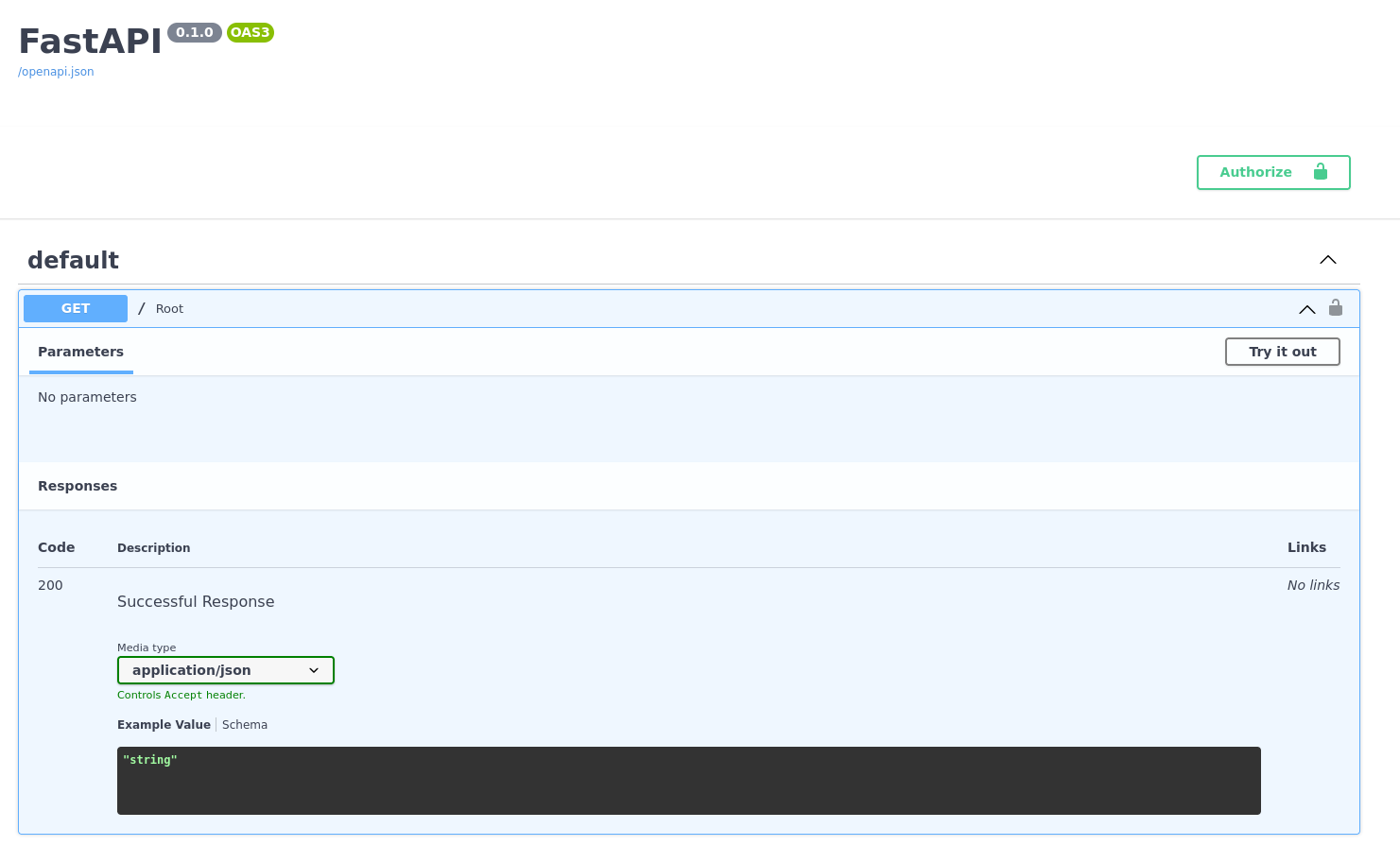
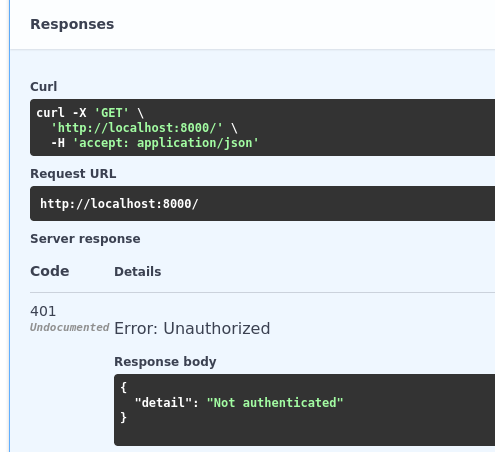
Now, let's authenticate. Click the Authorize button. Check your scope, and leave Client secret blank. You do not
need that with the PKCE flow.
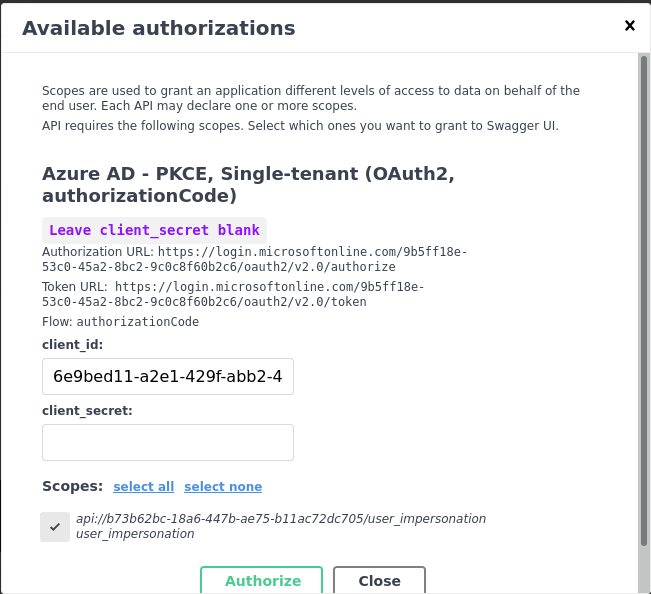
Consent to the permissions requested:
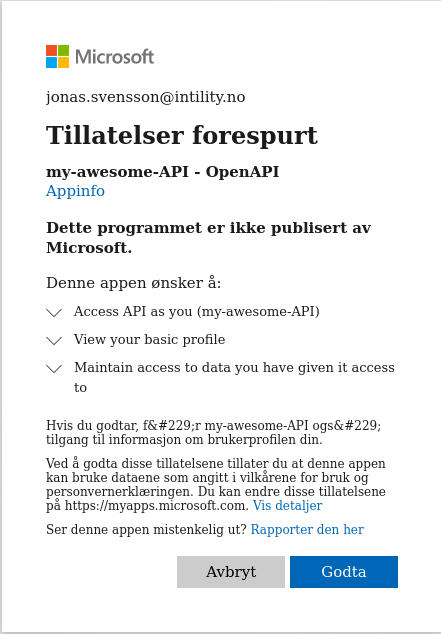
If you get a warning that your redirect URL is wrong, you're probably using 127.0.0.1 instead of localhost
Try out your API again to see that it works!
Last thing..
As discussed earlier, there is a scope parameter to the Security() version of Depends(). If you'd want to lock down
your API to only be accessible by those with certain scopes, you can simply pass it into the dependency.
@app.get("/", dependencies=[Security(azure_scheme, scopes=['wrong_scope'])])
If you do this and try out your API again, you'll see that you're denied.
You're now safe and secure! Good luck! 🔒🚀
If you like this project, please leave us a star ❤ ️️
Star