Approval required on login
If you're met by this screen when attempting to log in:
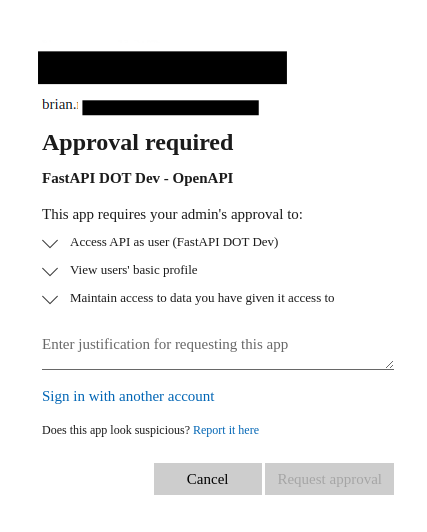
Then please follow the steps provided in issue 45:
- Navigate to Azure -> Azure Active Directory -> App registrations and find your backend application registration
- Go to
Expose an API - Under
Authorized client applicationsclickAdd a client application - Add the client ID of your OpenAPI application registration (saved as
OPENAPI_CLIENT_IDin your.envfile) - Select the
api://<client id>/user_impersonationcheckbox - Click
Add Application