Guest Users
In FastAPI-Azure-Auth version 4 and above, guest users in single- and multi-tenant applications (not B2C) will no longer
be able to access your APIs by default. Most developers do not intend to give access to guest users which appear
in the tenant because of other applications (such as users invited into Teams channels), and this can lead to a security
concerns if not handled.
In single-tenant applications, it is recommended to deny the user on Azure login, instead of after they're calling the APIs, please check out the tutorial below. In multi-tenant applications, this can be hard to manage, as you'd have to fix this in every tenant.
If you want to allow guest users into your tenant, you can change the allow_guest_users setting to True.
If you want to lock down a specific endpoint from guest users, you can do so by creating a
dependency.
User assignment required
Go to all your Enterprise Applications
and do the following steps. You can find your Enterprise Application either by searching on the Client ID in the
Enterprise Applications menu,
or by first navigating to your App registration and
clicking the Managed application in local directory link:
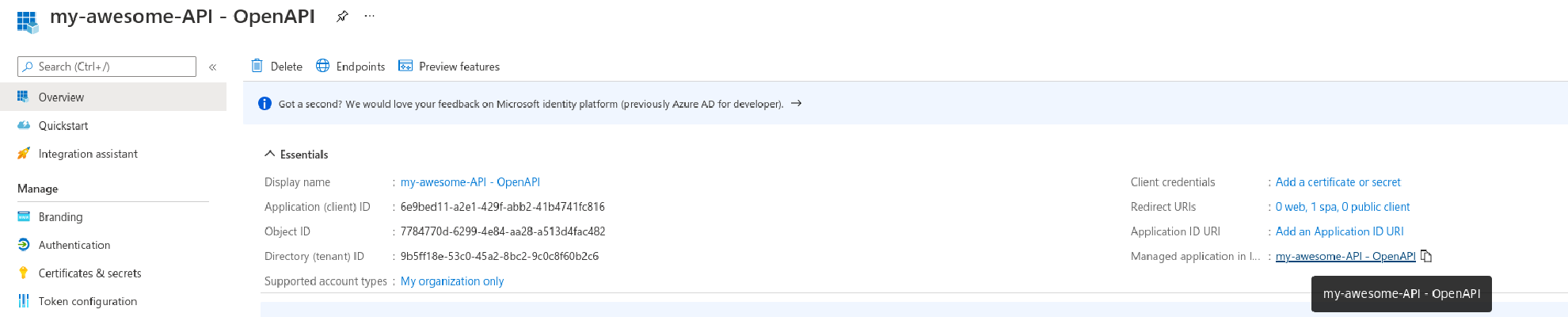
Under Properties, enable User assignment required? and Save.
Then, go to Users and groups, and add user/group. Find users or a fitting group and assign it to the role Default Access.
Creating a dependency in code
Sometimes, especially for multi-tenant applications, doing in-code checks are beneficial. Please note that guest
users are denied by default, so you only need this if you configure allow_guest_users setting to True, but
would like to lock down specific endpoints.
from fastapi import Depends
from fastapi_azure_auth.exceptions import Unauthorized
from fastapi_azure_auth.user import User
async def deny_guest_users(user: User = Depends(azure_scheme)) -> None:
"""
Deny guest users
"""
if user.is_guest:
raise Unauthorized('Guest user not allowed')
Alternatively, after FastAPI 0.95.0 you can create an
Annotated dependency.
from typing import Annotated
from fastapi import Depends
from fastapi_azure_auth.exceptions import Unauthorized
from fastapi_azure_auth.user import User
async def deny_guest_users(user: User = Depends(azure_scheme)) -> None:
"""
Deny guest users
"""
if user.is_guest:
raise Unauthorized('Guest user not allowed')
NonGuestUser = Annotated[User, Depends(deny_guest_users)]
and in your view:
@app.get("/items/")
def read_items(user: NonGuestUser):
...
You can configure the acct claim in AzureAD if you'd like a specific claim to indicate if the user
is a guest or tenant member